- Case Studies
-

-
Pharmacogenomics Service Engine
To develop an intuitive platform that empowers personalized healthcare by identifying the most effective
medications
based on an individual’s unique genetic profile. The solution aims to support
administrators, healthcare providers, and
patients through a streamlined experience — from creating
new orders to accessing genetic insights — ultimately
enhancing treatment outcomes and reducing
trial-and-error prescribing.
| Role | Key Permissions | Description | User Management |
|---|---|---|---|
| Admin | Full visibility across all providers and health care clients & patients | Access to a global dashboard with overall regions, health care clients, lab orders & patients | Can create and manage company users, providers and patients. |
| Provider | Manages assigned accounts and health care professional ordering tests. | Dashboard with List of lab orders, kit status, ability to review MAP, and managing lab reports | Create new orders, view genetic reports, manage patients. |
| Patient | Manages and order test kits, connecting/chat with health care providers for their health conditions. | Individual receiving care, ordering test kits for themselves or family members and consult health care providers. | View/download their own reports, consult/chat with provider on their medical conditions. and receive notifications timely. |
Providers struggle to efficiently place orders and retrieve actionable genetic reports due to cluttered interfaces and inconsistent workflows.
Admins lack a centralized, intuitive dashboard to manage users, track orders, and view organization-wide performance.
Patients don’t always understand the purpose, process, or benefits of pharmacogenomic testing, leading to lower engagement and trust.
Creating a new order is overly manual or unclear, causing delays, incomplete submissions, or miscommunication with labs.
Genetic reports present complex data that’s hard for non-specialist providers to interpret and use in treatment decisions.
Inclusion of accessibility guidelines to ensure that the product is usable by a diverse audience, including those with disabilities.
Employers, benefit administrators, and providers may find it hard to connect genomic data with cost savings, adherence, and outcomes.
Improper Patient facing mobile native app for their test reports and difficulties to get connected with the health care providers about their health related quries.
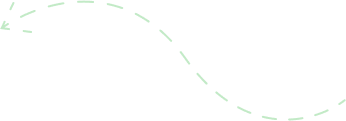
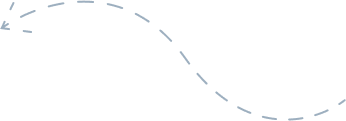
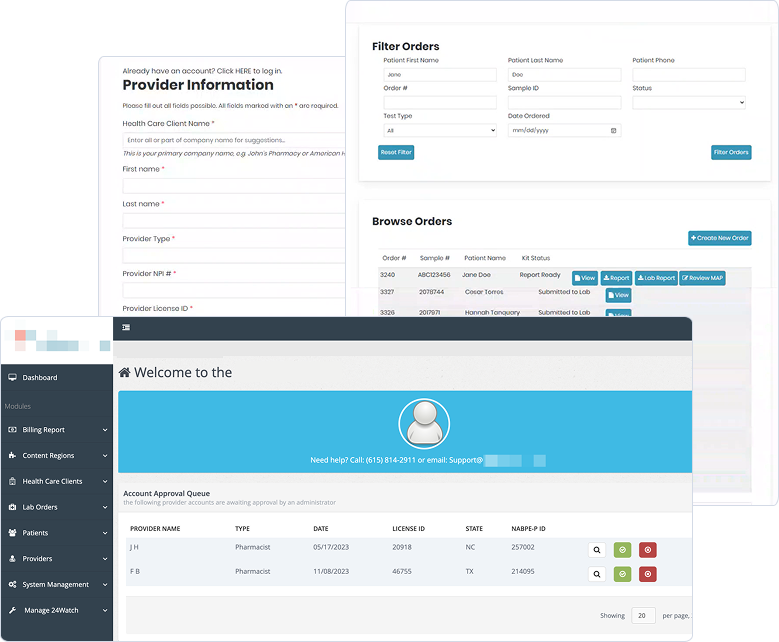
Tailored dashboards for Admin and Provider roles
Quick-glance views for pending orders, test statuses, and critical alerts
Access controls ensure users see only what they need
Step-by-step guided form with progress indicators and inline validation
Smart defaults (e.g., common test panels or pre-filled provider/patient data)
Status tracker for order fulfilment and report delivery
Visual summaries with color-coded indicators (e.g., high-risk meds, preferred treatments)
Simplified interpretation layer for providers with clinical recommendations
Option to export or share with patient portals
Clear onboarding for patients explaining test purpose, privacy, and benefits
Visual timelines of what to expect post-order
Notifications and reminders for engagement
User management with role assignment, usage analytics, and audit trails
Company and campaign-level performance metrics
Billing and order history in one place
Dashboards tailored for employers or benefits teams (cost savings, med adherence)
API integrations or reports exportable for compliance and HR needs
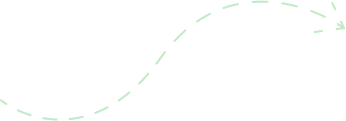
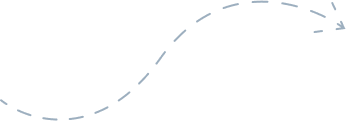
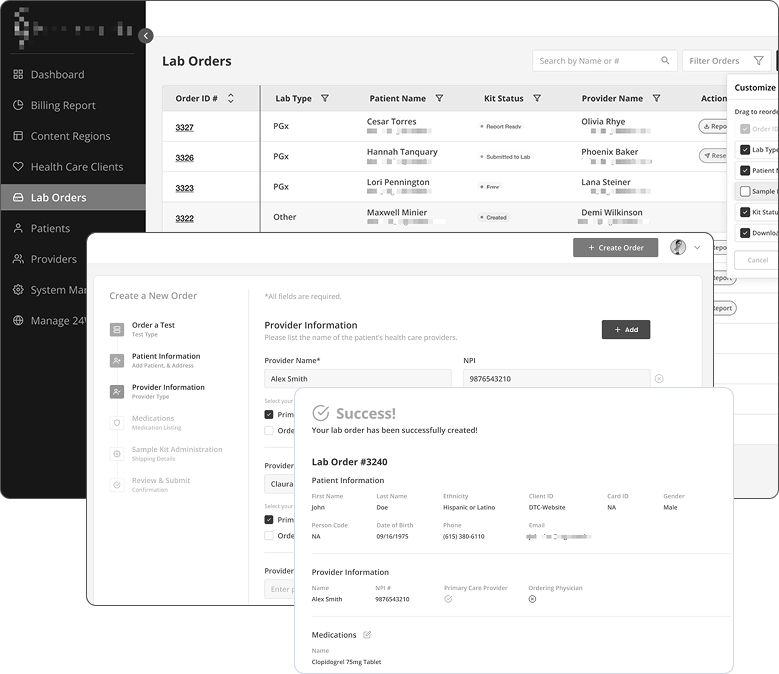
Clearly defined principles that guide the overall design philosophy, ensuring consistency and a shared vision.
Standardized UI components and design patterns that are consistently applied across the product.
Specifications for typography styles, font choices, and color palettes to maintain a cohesive visual identity.
Consistent use of icons and imagery that align with the overall design language and reinforce brand identity.
Guidelines for creating responsive layouts that adapt to different screen sizes and maintain consistency across devices.
Inclusion of accessibility guidelines to ensure that the product is usable by a diverse audience, including those with disabilities.
Comprehensive documentation that provides guidance on how to use each component, pattern, and guideline, facilitating easy adoption by design and development teams.
Standards for animations, transitions, and interactive elements to create a seamless and intuitive user experience.
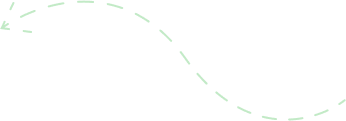
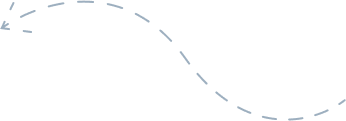
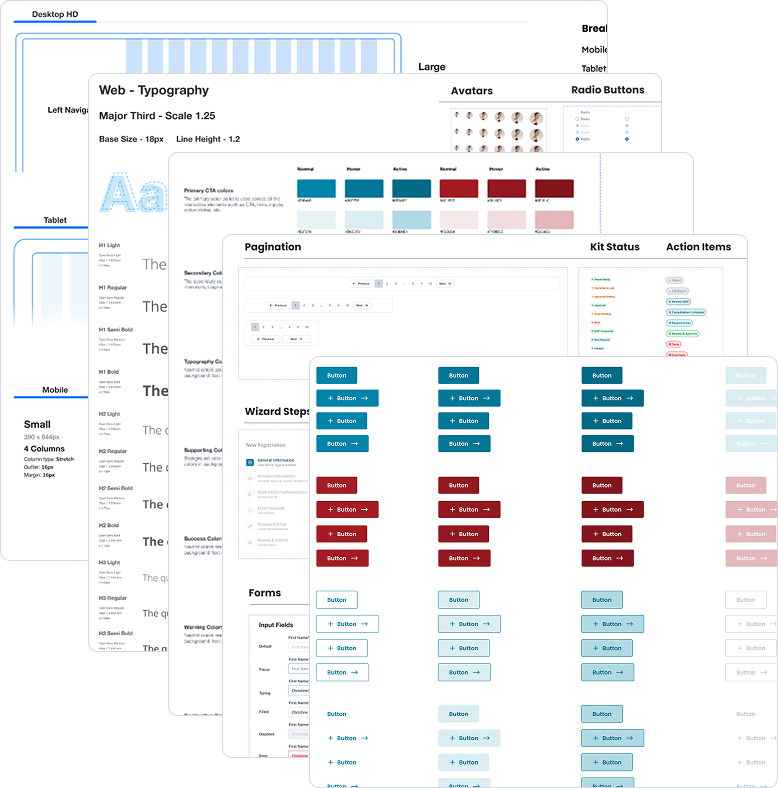
Sticky sidebar with contextual links for smooth section switching.
Breadcrumbs and smart back-navigation to preserve user flow.
Improved focus states for accessibility and keyboard navigation.
Consistent UI elements and minimized clicks for key tasks.
Inclusion of accessibility guidelines to ensure that the product is usable by a diverse audience, including those with disabilities.
Clear onboarding for patients explaining test purpose, privacy, and benefits.
Visual timelines of what to expect post-order.
Notifications and reminders for user engagement.
Introduced a step-by-step wizard component for adding healthcare provider and creating an order, providing users with a clear understanding of the process through easily navigable steps.
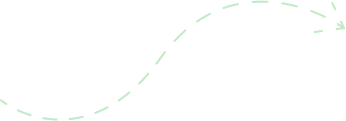
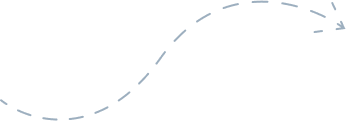
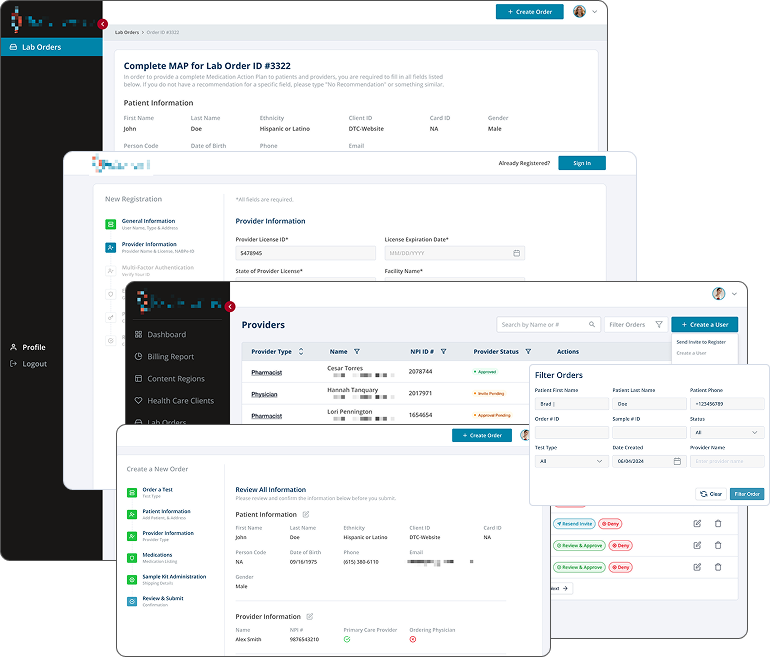
An intuitive Patient facing mobile native app for their test reports, order test kits for themselves and family members, and an individual receiving personalized medication guidance through their provider.
Patients struggle to understand
genetic test reports without clinical
support.
High interest in ordering test kits for family members, especially among parents and caregivers
Users want direct access to
healthcare providers for clarifying
medical
implications
Many patients are unaware of the benefits of pharmacogenomics until introduced by a provider
Trust and data privacy are major
concerns for genetic information
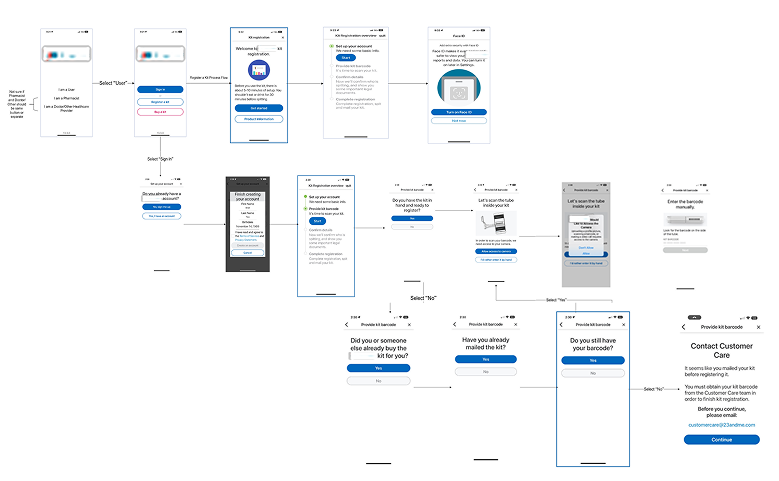
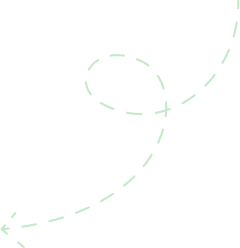
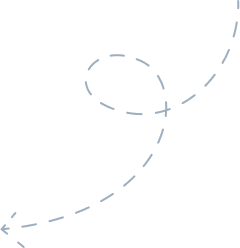
Lack of clear visual hierarchy in test
result displays.
Lack of a dedicated family profile
management system
Lack of seamless in-app
communication with providers
Navigation is often non-intuitive,
especially for older users
Reports tend to be overly technical,
leading to confusion and disengagement
Limited accessibility features (font
scaling, screen reader compatibility, etc.)
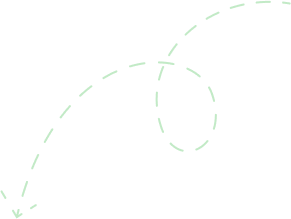
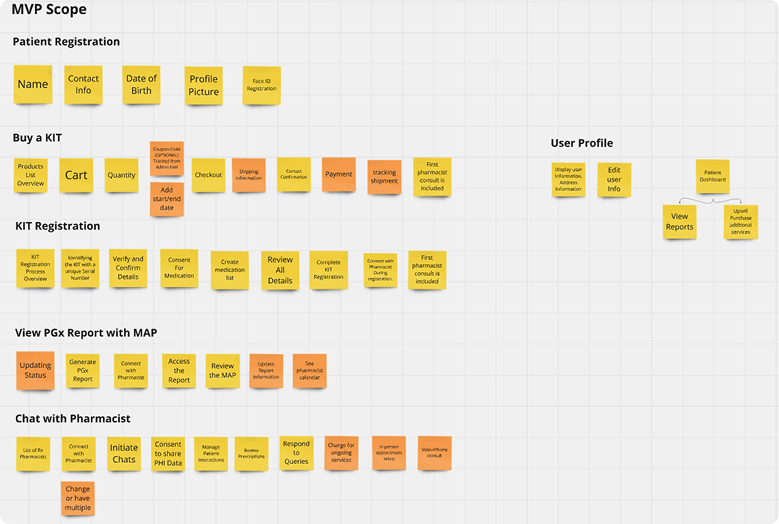
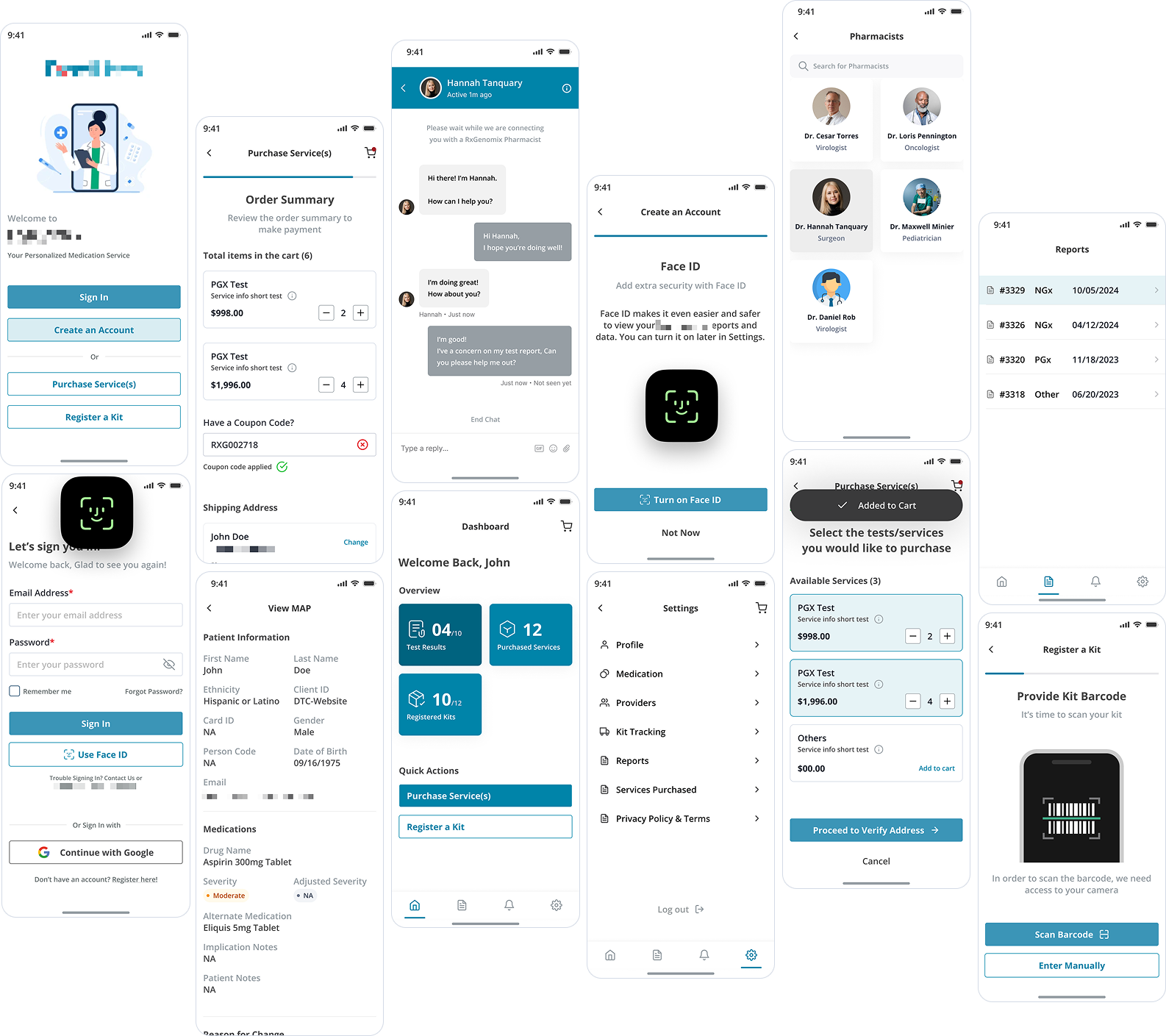
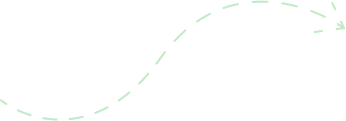
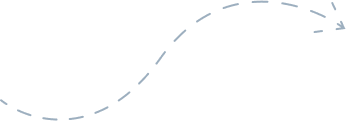
Elevate accessibility by enhancing features like font size, color contrast, and overall design to cater to users with diverse needs, ensuring readability, scan ability, and improved accessibility, especially for elderly clients.
User feedback highlights the need for clear, easily accessible navigation. By placing key navigation elements, streamlining menus, and using intuitive design, we aim to provide users with a seamless experience on our platform.
A unified design system serves as a foundation for efficient collaboration, consistency, scalability, and improved user experiences in product design.
User feedback highlights the importance of clear, easily accessible navigation. By placing key elements, streamlining menus, and using intuitive design, we aim to provide users with a seamless experience.
User feedback underscores the need to improve login processes. By prioritizing user-centric design, streamlining authentication, and optimizing system responsiveness, we can create a more intuitive and seamless login experience.
Ensuring the responsiveness of our design is crucial, as it supports a wide array of devices and screen sizes, accommodating users with diverse needs.
A positive overall experience contributes to heightened user satisfaction and engagement.
Quickly retrieve relevant information, facilitating a streamlined decision-making process.
Improve user satisfaction by providing a positive overall experience within the system.
Foster increased user engagement, creating a more dynamic and interactive user experience.
Elevated engagement opens up more opportunities for revenue generation within the platform.
Higher user engagement often correlates with increased conversion rates.
Enjoy user-friendly interfaces that reduce the learning curve, enabling effortless interaction and navigation.
Design tailored for different age groups, offering a smooth and intuitive journey for all users.
Enhance user connection with consistent design system, AA compliance, usability and accessibility solutions.
Benefit from a consistent, responsive design across all devices and screen sizes, enhancing accessibility and flexibility.
Consistent UI elements and minimized clicks for key tasks.
Ensure designs are easily accessible and readable, contributing to a seamless and inclusive experience for all users.